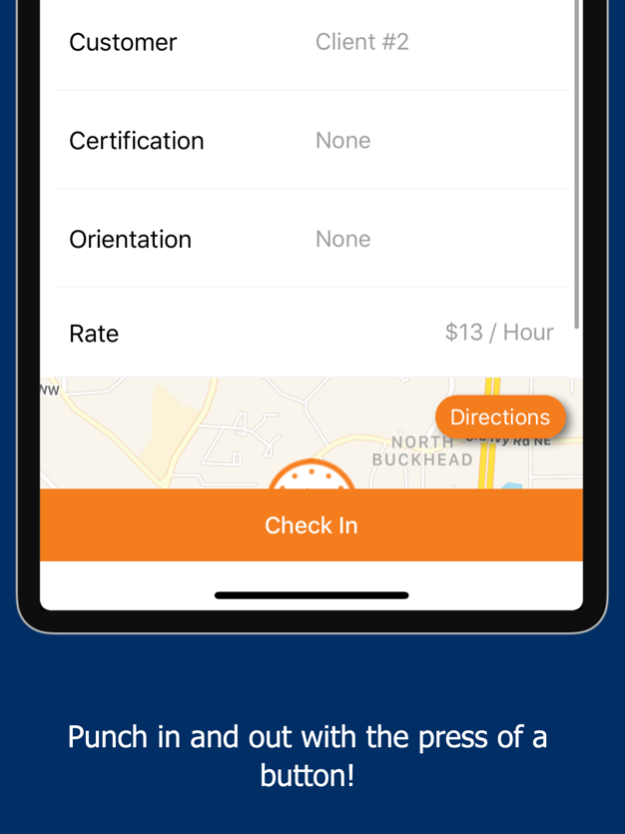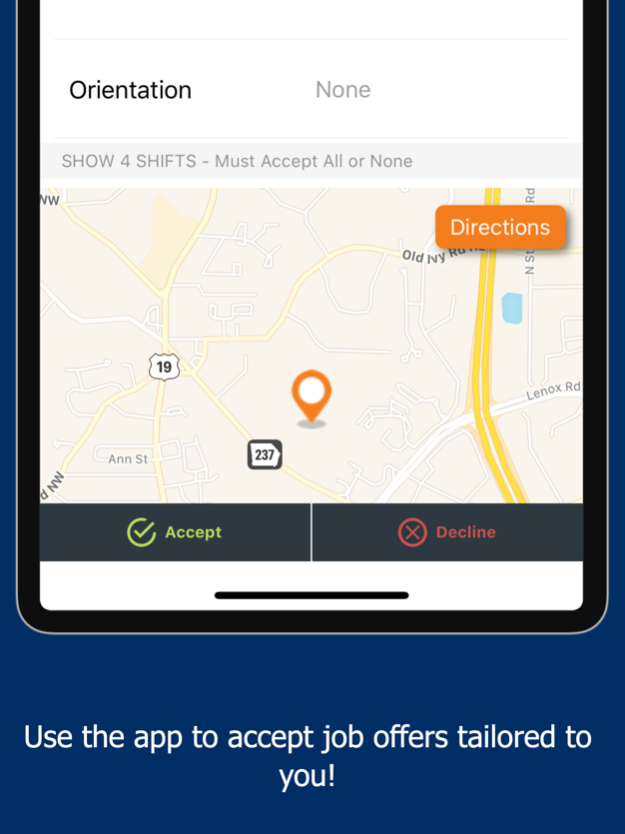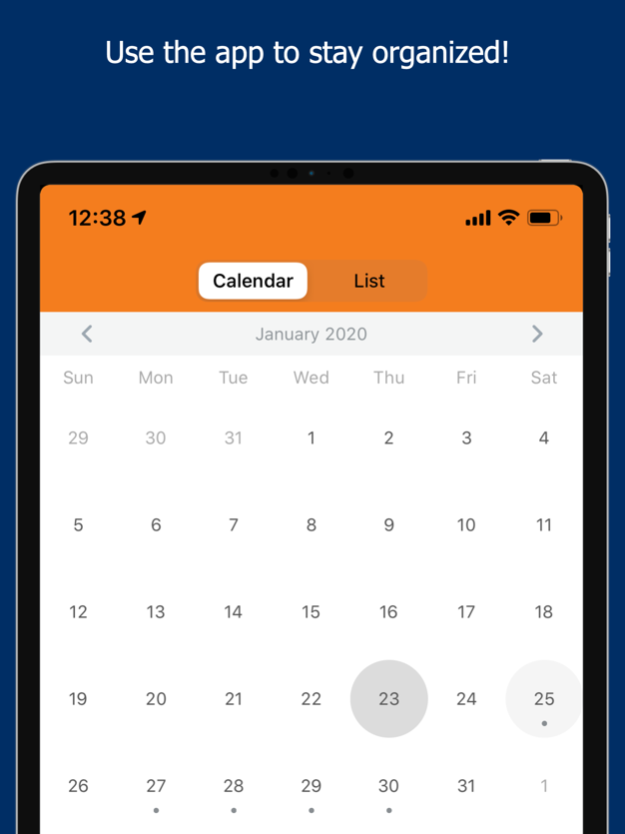Power Personnel 4.14.3
Continue to app
Free Version
Publisher Description
Power Personnel is a leading Bay Area diversity healthcare staffing agency. Join our diversity team by downloading the Power Personnel mobile app and gain access to a flexible work schedule.
With the Power Personnel App, you can manage your work schedule by accepting shifts that fit your schedule. We put the power in your hands to:
Seek job opportunities and apply.
Get alerts for new opportunities.
Accept your assignments in real time.
Browse and claim shifts that fit your schedule.
Get reminders for your shifts.
Manage your work schedule.
Clock in and out for your shifts.
Complete On-boarding.
Subscribe to future shifts.
Get direction to the job location.
Get clear visibility of what to expect and important shift details to help you be successful.
View your paystubs.
On top of that, you also get Power Personnel top benefits:
Competitive pay
Flexible schedule
Weekly payroll
Health benefits
Referral bonus
24-hour accessibility
Personalized service
Power Personnel has helped thousands of people get their dream jobs. Download the App to find your dream job today!
Oct 23, 2022
Version 4.14.3
Bug fixes and Enhancements
About Power Personnel
Power Personnel is a free app for iOS published in the Office Suites & Tools list of apps, part of Business.
The company that develops Power Personnel is Serveture. The latest version released by its developer is 4.14.3.
To install Power Personnel on your iOS device, just click the green Continue To App button above to start the installation process. The app is listed on our website since 2022-10-23 and was downloaded 9 times. We have already checked if the download link is safe, however for your own protection we recommend that you scan the downloaded app with your antivirus. Your antivirus may detect the Power Personnel as malware if the download link is broken.
How to install Power Personnel on your iOS device:
- Click on the Continue To App button on our website. This will redirect you to the App Store.
- Once the Power Personnel is shown in the iTunes listing of your iOS device, you can start its download and installation. Tap on the GET button to the right of the app to start downloading it.
- If you are not logged-in the iOS appstore app, you'll be prompted for your your Apple ID and/or password.
- After Power Personnel is downloaded, you'll see an INSTALL button to the right. Tap on it to start the actual installation of the iOS app.
- Once installation is finished you can tap on the OPEN button to start it. Its icon will also be added to your device home screen.